Clarity at Every Step
From collecting receipts to final reconciliation, every bookkeeping task stays organized in one place. See what's done, what's pending, and who's responsible, so no step gets missed and every period closes on time.
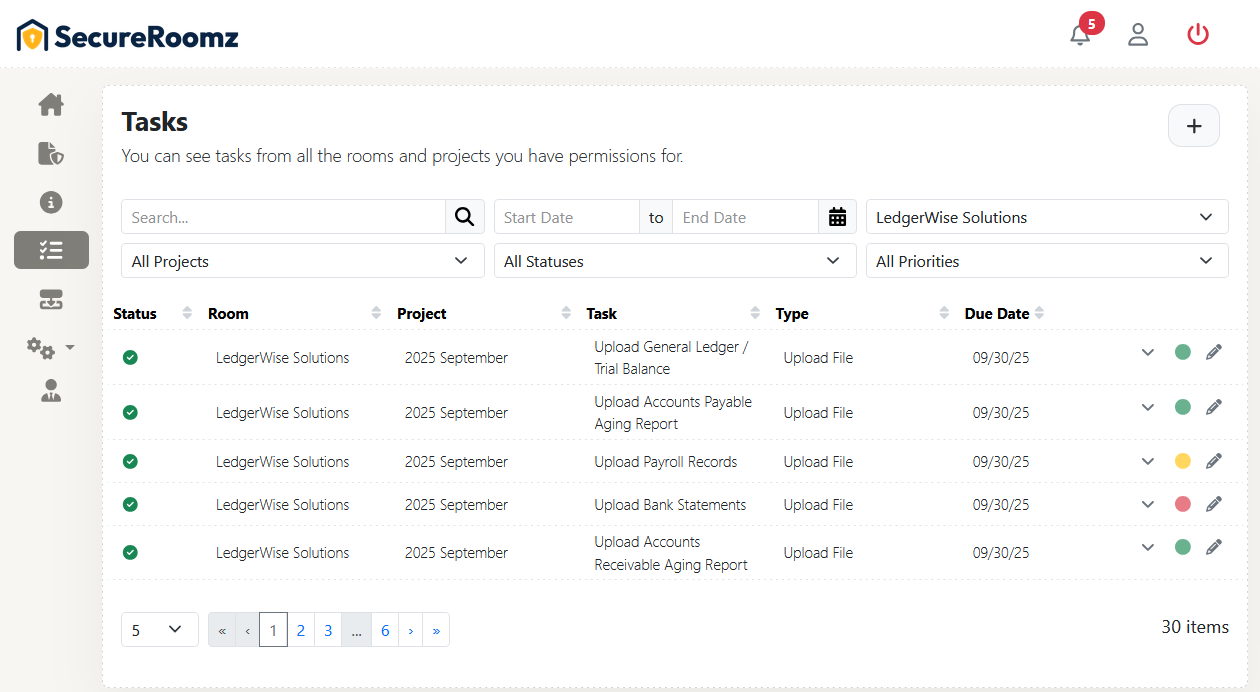
Bring structure and consistency to bookkeeping workflows with automated periods, smart checklists, and built-in progress tracking, all in one secure, audit-ready space.
From collecting receipts to final reconciliation, every bookkeeping task stays organized in one place. See what's done, what's pending, and who's responsible, so no step gets missed and every period closes on time.
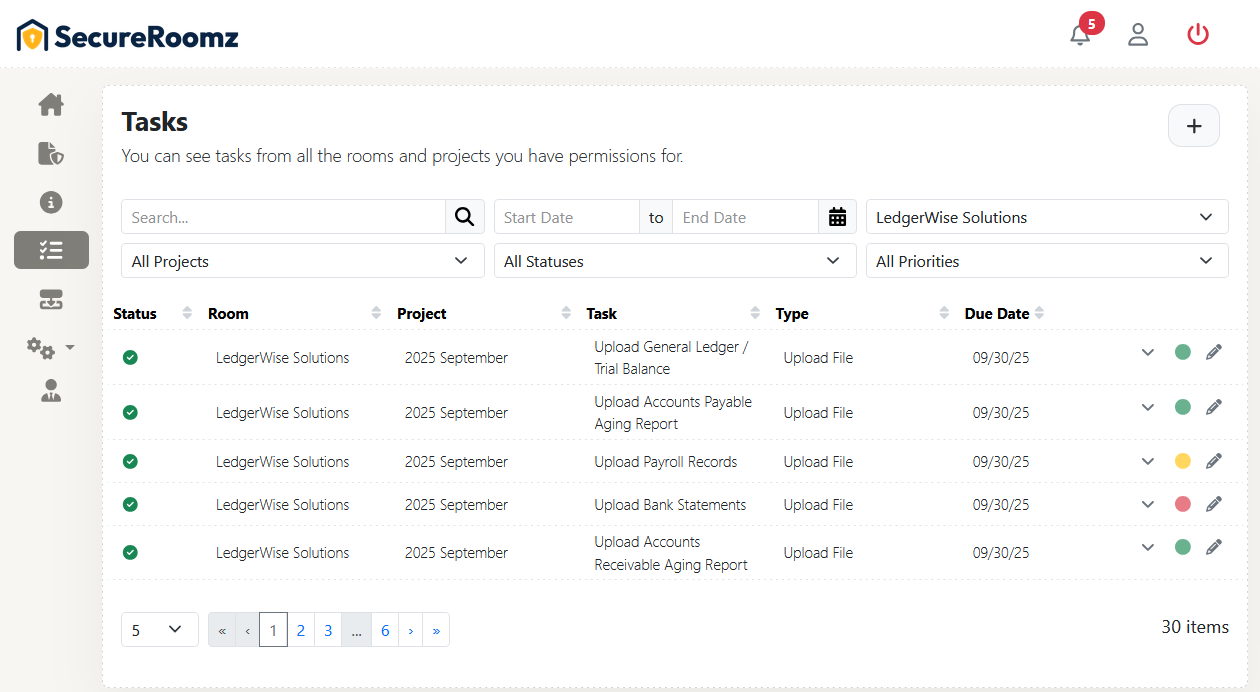
Traditional bookkeeping tools store files. The Bookkeeping Room organizes them around process. You can define a clear bookkeeping period, whether monthly, quarterly, or yearly, so your team always knows what's complete, what's pending, and what's missing. With built-in review steps and version tracking, files move naturally from "in progress" to "ready for close," creating accuracy through structure. Whether you're handling one client or hundreds, every period follows the same reliable rhythm: document, verify, and close with confidence.
Define bookkeeping periods that match your workflow, such as monthly, quarterly, or annual. Each period includes its own files, checklists, and completion tracking, so closing one period automatically prepares the next.
Preloaded templates guide your team through every step: posting transactions, reconciling accounts, reviewing statements, and confirming closing balances. Checklists are customizable and reusable across clients.
Visual indicators show which tasks are complete, pending, or overdue. Managers can quickly see where a process stands and who's responsible for each step.
Receipts, invoices, and statements can be uploaded manually or through integrations. Files are automatically organized by period and task, reducing confusion and rework.
Assign reviewers, capture comments, and lock files once approved. The full audit trail provides transparency for internal teams and external auditors.
How a small firm brings order and time savings to every client.
A three-person bookkeeping firm manages twenty small businesses. Before adopting the Bookkeeping Room, each client had its own organizational chaos: emails, PDFs, and spreadsheets scattered across computers and drives. Now, each client has a dedicated room. The firm opens a new period each month, uploads statements, completes checklist items, and closes with a verified package for the client.
Result: less time spent tracking down missing documents and more time serving clients and winning new ones.
How a growing firm scales accuracy across multiple teams.
A mid-market accounting firm uses SecureRoomz to manage bookkeeping for 300 clients. Each department owns its own set of rooms, such as Retail, Healthcare, and Construction, allowing teams to work independently but under the same structure. Executives monitor period completion across all rooms in one dashboard, identifying which clients are on track and which need attention.
Result: scalability with control. Growth without chaos.